Website Design Blog
Well not just website design - from time to time you will also find articles about graphic design and print and things I think you may find interesting
Well not just website design - from time to time you will also find articles about graphic design and print and things I think you may find interesting

By: Chris Fickling
It was a pleasure working with the team at DSK Bespoke Interiors to produce a website that they are very proud of.
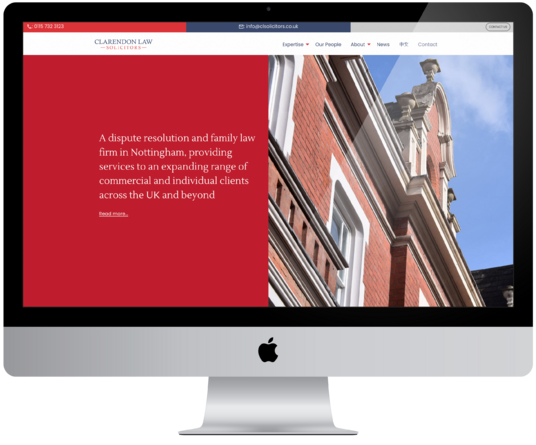
By: Chris Fickling
It was a pleasure working for Clarendon Law Solicitors in Nottingham to build a MODX driven website.

By: Chris Fickling
The business owner felt it was time to move on from his old website and get a website that is optimised for an independent business

By: Chris Fickling
One page website with scrolling navigation for a highly talented business copywriter
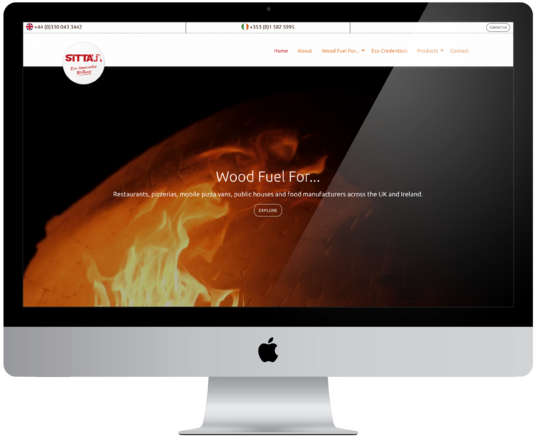
By: Chris Fickling
This is a carefully optimised website for a company supplying restaurant grade wood fuel throughout the UK and Ireland
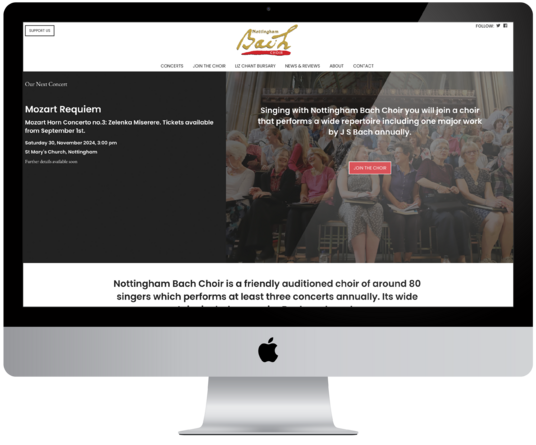
By: Chris Fickling
Built with editability at the forefront, this is a modern, responsive website that brings Nottingham's premier choir right up to date.

By: Chris Fickling
This website was built for an expanding family business providing fresh, delicious, and wholesome food to resellers in the Midlands
Give me a call or drop me a line.
Maybe you've already started building your own wbeist eand you're stuck or you're just not quite surue what you want - no worries, just get in touch
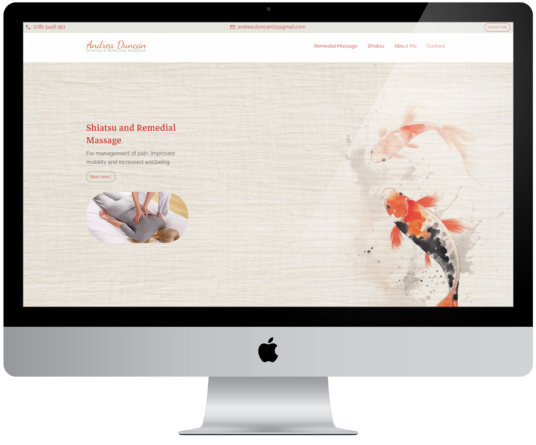
By: Chris Fickling
A simple website built around the MODX content management framework for a highly experienced Shiatsu Practitioner in Nottingham

By: Chris Fickling
It was great to work with the chaps at Three Sixty Contractors to bring their website together and help them get an online presence that displays the quality and breadth of work they carry out.

By: Chris Fickling
I worked closely with James Coleman to produce a website that displays his services in clear and stylish way.